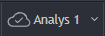Save and load charts
You can save charts in Tradingview.
Börsdata has no AutoSave function.
Do not forget to save your charts when working with them.
A saved chart can contain changes for several companies. You do not have to save a new chart for each company; rather, you can have one chart for many companies.
Save charts
Save by clicking the [Save] button
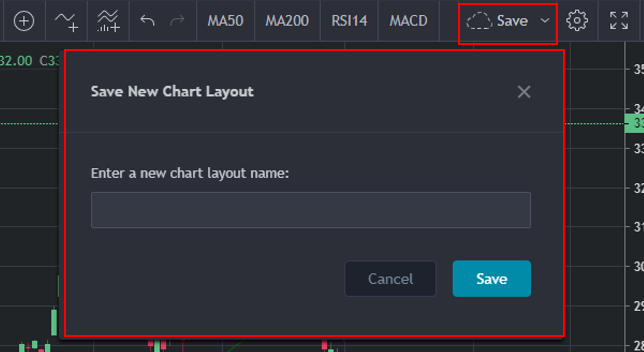
Retrieve previously saved charts
Use the [Load chart layout] button to retrieve all saved charts.
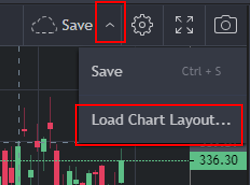
You will now see a box where all your saved charts are displayed. Select a saved chart.
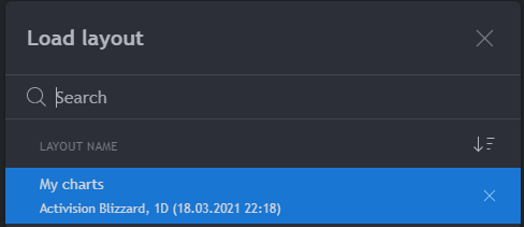
Here, you can also delete a saved chart.
Rename or Create New Copy of Saved Charts
Open the saved chart you want to change and click the arrow. You will now see various options such as 'Rename' and 'Make a copy'.
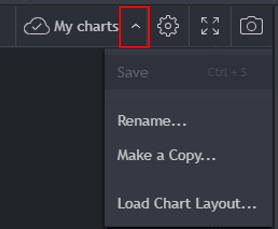
Quick save changes
If you load a chart and work with it, the cloud symbol will have a dotted line. This indicates that there are changes that will need to be saved.
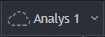
Press the Cloud to save the changes.