Select ratios
Also called Kpi or Key figures
You can choose from hundreds of different ratios in the screener. Each ratios can be calculated in a different way and you can select the time period and calculation type. Many ratios also have mini-charts alternative, that you can choose if you are a Pro member.
Select a ratios
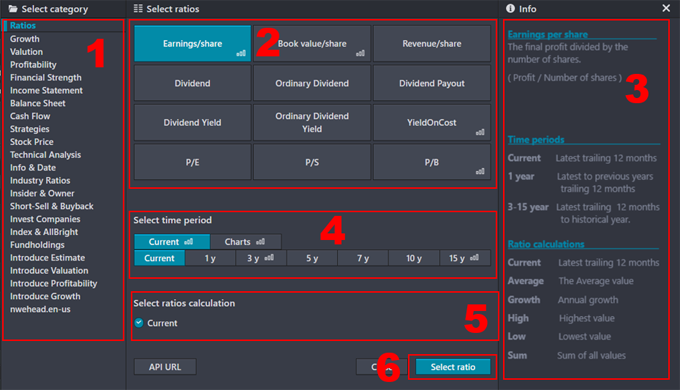
- Select the category.
- Select a ratios.
- A description is displayed when you select a ratios.
- Select time period or chart.
- Calculation. If you select a longer time period, you will have several calculation options to choose from.
- Close the window and the key figure will be displayed in the screener.
Calculations
Mini charts
Api url
Click to show how to call the selected ratios via our API.
You also have an Excel formula that loads the selected ratios.
Delete a ratios
- Click Delete ratios on the screen.
- A window will appear with a list of all used ratios.
- Uncheck the ratios you do not want to use.