Analysis Pro+ – Deepen Your Investment Insights
Börsdata is one of the largest analysis platforms for stock investors in the Nordics. By collecting and compiling all report data ourselves for all Nordic companies, we offer high-quality coverage of both large and small lists. Our goal is to present financial information in an innovative and clear way.
We are proud to introduce our new premium service Analysis Pro+, a powerful tool that takes your investment analysis to the next level. With a focus on detailed report data and unique segment information, Analysis Pro+ gives you a deeper understanding of companies in the market.

Why Analysis Pro+?
- Deeper Insight into Company Data: The service collects detailed data from company reports, including income statements, balance sheets, and cash flow reports, as well as segment information unique to each company.
- Everything in One Place: Instead of searching through multiple sources, you gain access to all relevant information gathered on a clear platform.
- Refined Data Management: With hundreds of values read per report, we offer a detailed and customized presentation that is easy to analyze.
What Does Analysis Pro+ Offer?
- The Market's Most Detailed Report Data: We compile and present unique entries from each company’s reports.
- Unique Segment Data: We collect and display segment data specific to the company, giving you a deeper understanding of its various business areas.
- Tailored Presentation: All data is adapted to what each company presents in its reports, ensuring you always receive an accurate and complete picture.
- Calculated Key Metrics: In addition to basic data, we offer uniquely calculated key figures to help you make better investment decisions.
Benefits for Investors
- Deeper Analysis Opportunities: Gain insights that go beyond the surface and discover new investment opportunities.
- Time-Saving: Skip time-consuming information searches and analysis – we do the work for you.
- High-Quality Data: With data directly from company reports, you can be confident that your analysis is based on accurate information.
Try Analysis Pro+ Today
Take your investment analysis to the next level with Analysis Pro+. Discover the possibilities with detailed report data and unique segment information – all gathered on one platform.
Examples of Segment Data
Sales by Category
Sales distribution across customer categories and historical development.
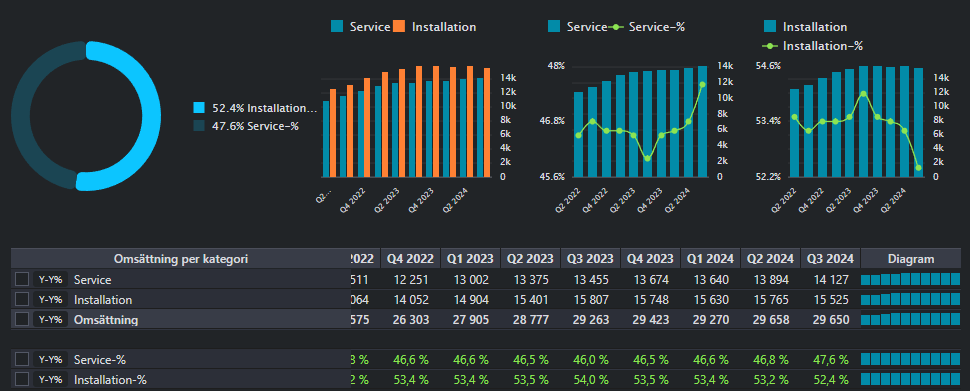
Product Category
Sales distribution across customer categories and development.
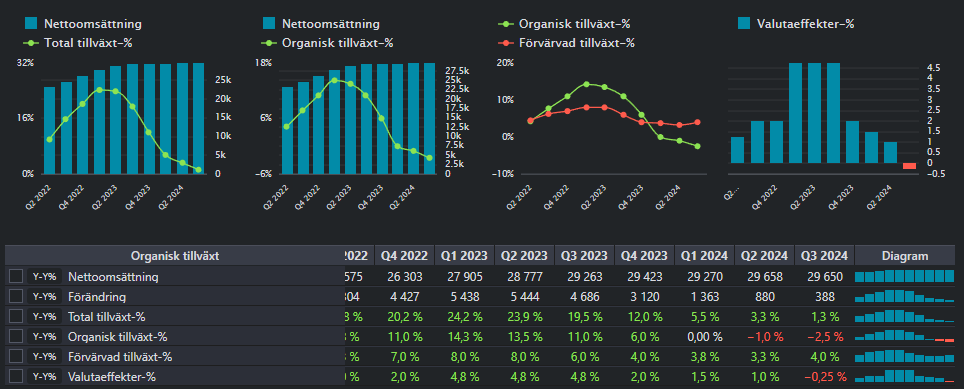
Order Intake
Detailed development of order backlog and order intake.
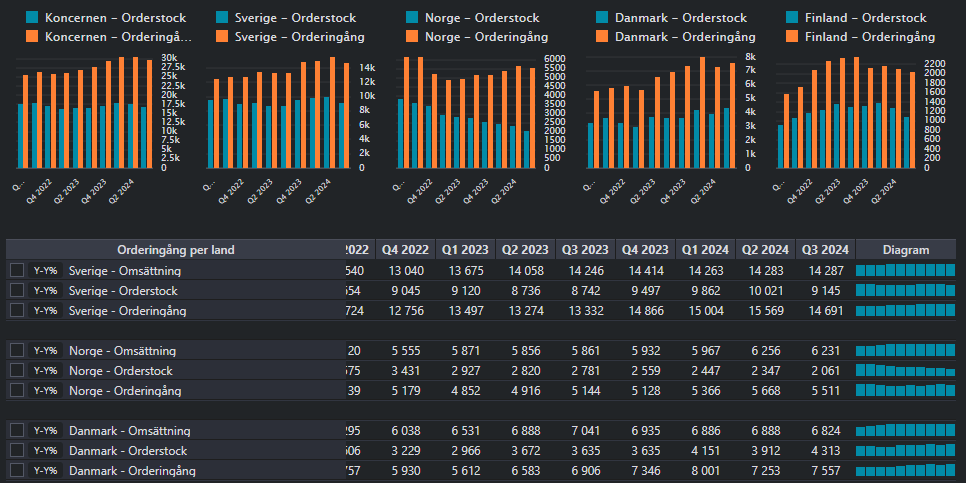
Revenue by Country

Try Analysis Pro+ Today
Take your investment analysis to the next level with Analysis Pro+. Discover the possibilities with detailed report data and unique segment information – all gathered on one platform.