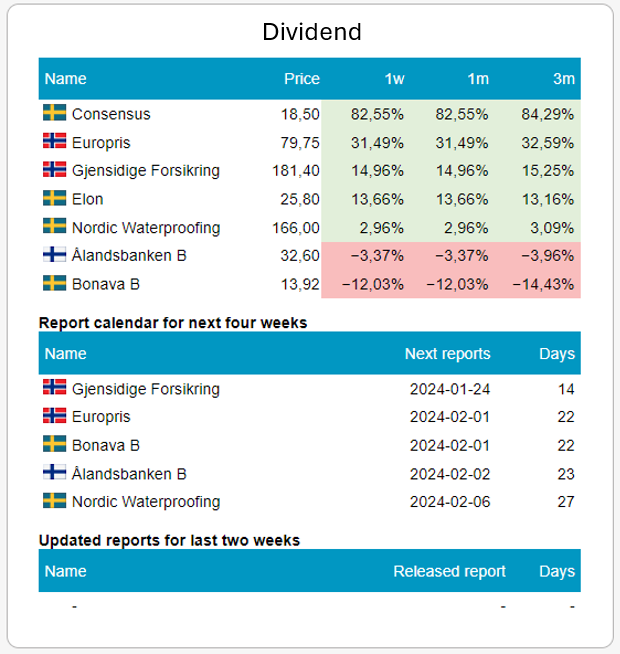Weekly report of your watchlists by Email
Now you can choose to receive a weekly report of your selected watchlists to your email. The report is sent every Sunday morning and should give a quick summary of the week so you always have an overview of your companies.
The report contains progress, next reports and latest updated reports.
Choose which watchlist should receive the Weekly Report.
- Open your watchlists and select [Edit].
- Select "Weekly report by email".
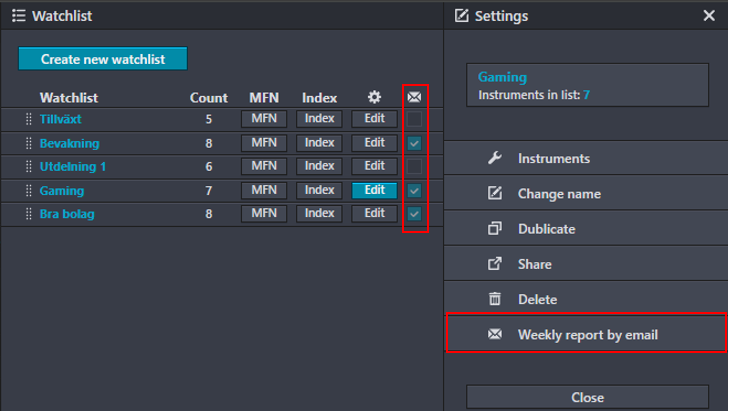
Weekly report
The report first shows several Indices so you can see how the market has moved.
These are always shown in the report.
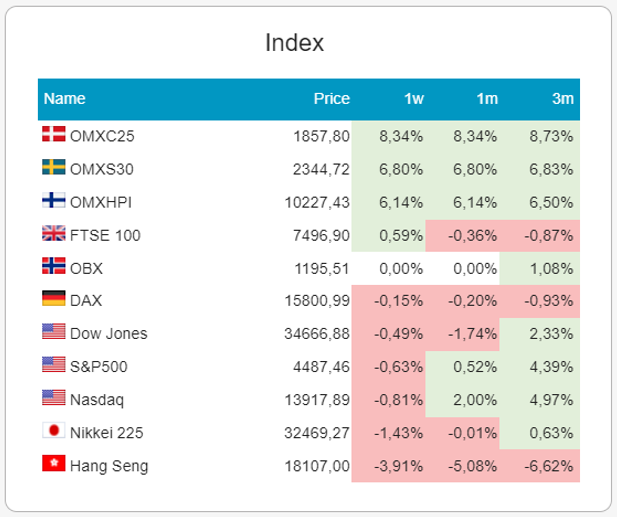
Then comes a table for each selected watchlist. The companies are sorted by last week progress. The weekly report can have a maximum of 10 watchlists.