Saved filters
You can build several ready-made Saved filters that you can quickly switch between while you are analysing companies.
(Only swedish)
The following data is saved in Saved filters
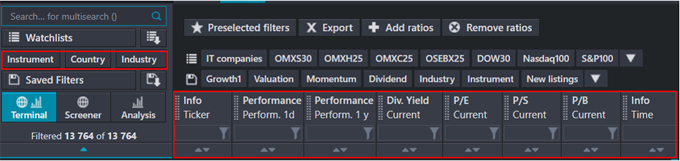
In saved filters, you can save
- Your selected Key figures with sorting and minimum/maximum values
- Selected Instruments, Countries, Industry
Create new Saved Filter
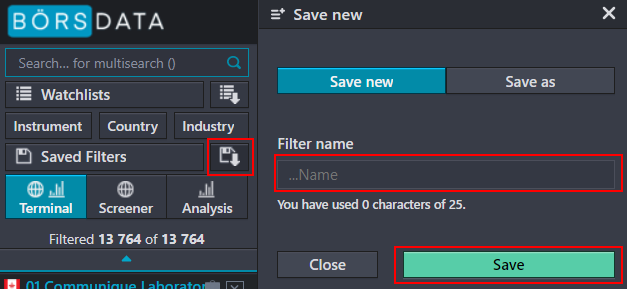
- Save New button
- Select a name
- Press Save
Change a Saved Filter
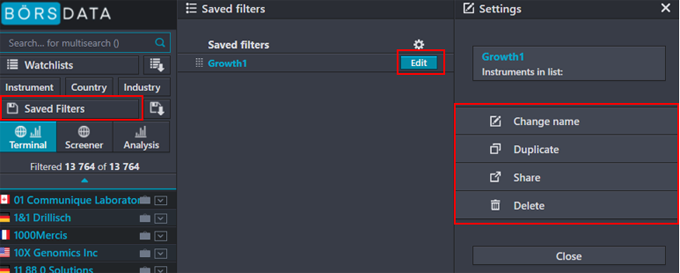
- Go to Saved Filters
- Select Edit on the filter you want to work with
- Select option