Mini charts
Only for Pro members
In the screener, you can choose to show Mini charts for hundreds of ratios. You will then have complete diagrams displayed directly on screen. You do not have to change companies to see historical data or price charts.
Select Mini charts

- The icon shows that a ratios has Mini Charts as an option.
- Select Chart. Different ratios have different options.
- Select Chart Type. Different ratios have different options.
- Info about selected Chart.
- Select the time period to be displayed in the chart.
Change the Mini Chart in Screener
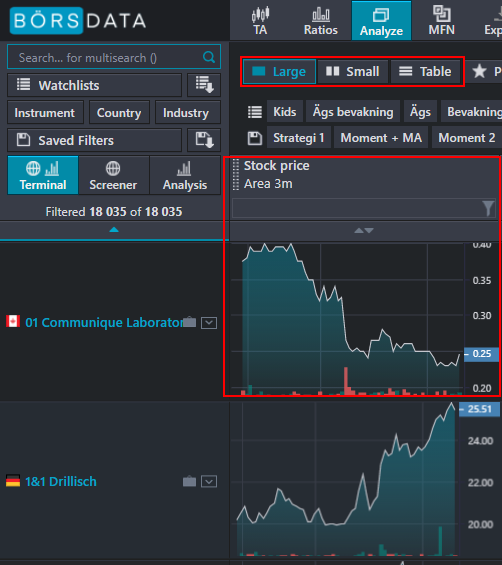
You can adjust the size of the mini-chart in the Screener.
You have three options.
- Large
- Small
- Table